OPERATION PHOTOSHOP: PART 1
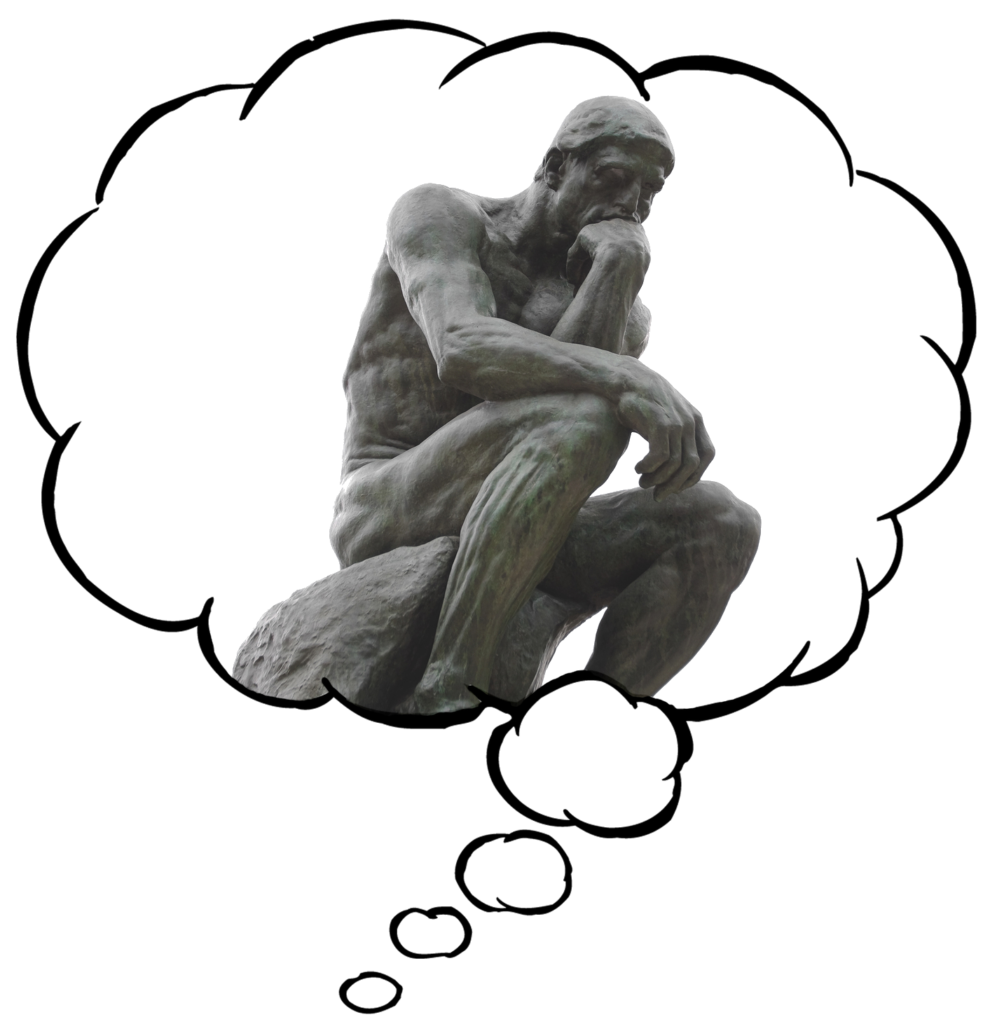
I am a creative by nature. I love well-designed art in all forms. And I especially love when quality and care is crafted into the classroom content. Perhaps the students don’t care if the teacher uses clip art on their handout or powerpoint, but I do. I love media-rich presentations created with care and attention to detail. I can design a speech, and I can develop a lesson, but I struggle with quality media.
I often turn to colleagues to create designs or background cutouts from images. While there are numerous applications and different kinds of software, the primary standard for graphic design is Adobe Photoshop. Indeed, the application software has trickled into our language just as “google” has. If you don’t know something, “google” it. If something looks off (or too perfect), they “photoshopped” it.
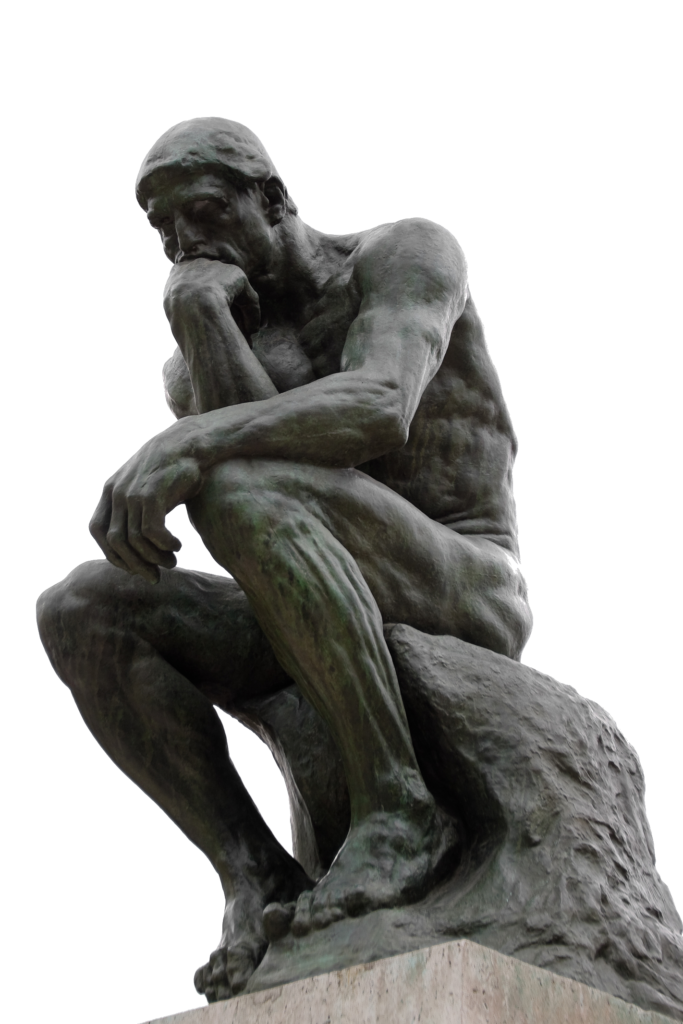
Just last year I had a friend create a picture of “thinking-man thinking about a thinking-man” for the cover of my Philosophy syllabus. I want this same skill to edit and create images, logos, and designed text in Photoshop. I believe command of this design software will translate into better work and more marketable skills.
To that end, I have decided to undertake a project of learning Adobe Photoshop through the use of only Youtube videos and discussion forums. There is a vibrant community of graphic artist in both of these social network spaces on the Internet. There are many posting “how to” videos for beginners all the way through advanced skills and practices. I will spend the next four weeks watching the following Graphic Artists’ youtube channels: Alec Markarian, Photoshop Tutorials, Spoon Graphics, PiXimperfect, and Flow Graphics, among others.
Adobe is now offering exciting options and bundles of apps at affordable prices on monthly payment plans. This has made many of their programs accessible to a whole new community. As of this post, I have successfully purchased, downloaded, and installed the software. My next steps will be watching more videos and walking-through editing and creating images. I plan on learning how to remove the backgrounds of several photos first. I then plan on learning how to create a few logos and graphics.

The Philosophy syllabus cover page with graphics that I would like to learn how to duplicate and improve upon.
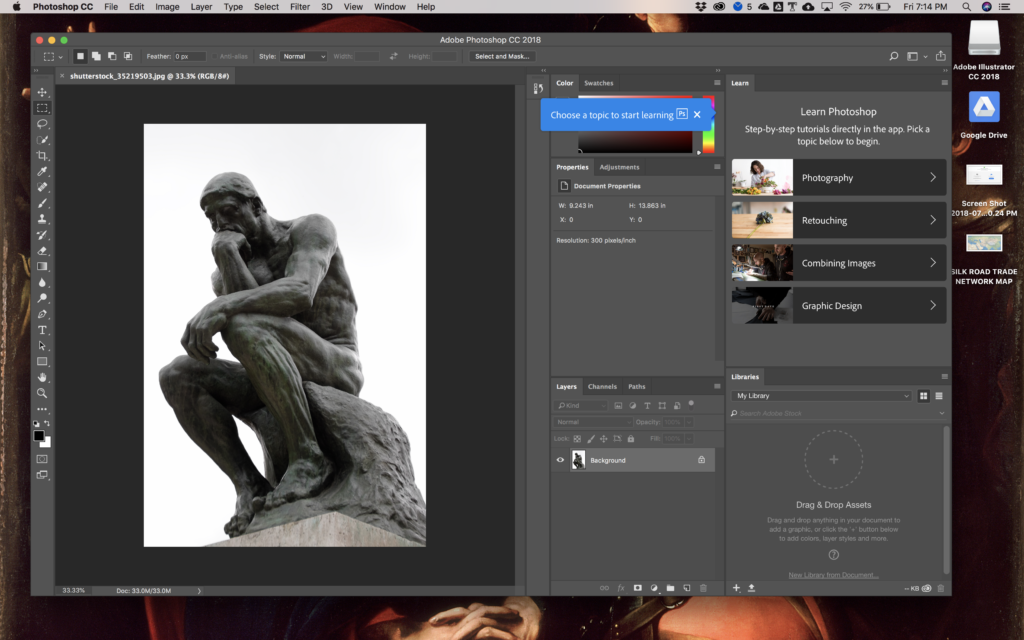
The Photoshop software with which I am just starting to play and learn.